How to operate a drone is a question many ask, and this guide provides a comprehensive overview of the skills and knowledge needed to fly drones safely and effectively. From understanding basic components and pre-flight checks to mastering advanced flight techniques and ethical considerations, we’ll explore all aspects of drone operation. This detailed exploration will equip you with the confidence and expertise to navigate the exciting world of drone piloting responsibly.
We’ll cover everything from the fundamentals of drone mechanics and control to advanced maneuvers and legal considerations. Our step-by-step approach, coupled with illustrative examples and troubleshooting tips, ensures a smooth learning curve, regardless of your prior experience. By the end, you’ll be well-prepared to handle your drone with confidence and skill.
Drone Components and Terminology
Understanding the different parts of a drone and their functions is crucial for safe and effective operation. This section will cover the major components of a typical drone, define common terms, and provide troubleshooting tips for potential issues.
Drone Components and Their Functions
A drone comprises several key components working in concert. Each plays a vital role in the drone’s flight and functionality.
| Component | Function | Common Issues | Troubleshooting Tips |
|---|---|---|---|
| Propellers | Generate thrust for lift and maneuverability. | Bent or damaged propellers, propeller imbalance. | Inspect propellers for damage before each flight. Replace damaged propellers. Balance propellers if necessary. |
| Motors | Rotate the propellers, providing the power for flight. | Motor failure, overheating. | Check motor connections. Ensure adequate cooling. Replace faulty motors. |
| Flight Controller | The “brain” of the drone, controlling the motors and other systems based on pilot input and sensor data. | Firmware issues, sensor malfunctions. | Update firmware. Calibrate sensors. Consider professional repair if needed. |
| Battery | Powers the drone’s systems. | Low battery, battery damage, swelling. | Always use a fully charged battery. Avoid overcharging. Replace damaged batteries. |
| Camera | Captures photos and videos. | Lens smudges, malfunctioning sensor. | Clean the lens. Check camera settings. Replace the camera if necessary. |
| GPS Module | Provides location data for navigation and autonomous flight modes. | Weak GPS signal, GPS module failure. | Fly in an open area with a clear view of the sky. Replace the GPS module if needed. |
| Gimbal (for some drones) | Stabilizes the camera, providing smoother footage. | Gimbal malfunction, motor failure in the gimbal. | Check gimbal settings. Recalibrate the gimbal. Replace faulty components. |
Drone Terminology Glossary
Familiarizing yourself with common drone terminology is essential for understanding manuals, online resources, and communicating effectively with other drone enthusiasts.
- Altitude Hold: A flight mode that maintains a constant altitude.
- Gimbal: A stabilized mount for the camera.
- IMU (Inertial Measurement Unit): A sensor that measures the drone’s orientation and movement.
- Payload: The weight carried by the drone, such as a camera or other equipment.
- Return-to-Home (RTH): A feature that automatically returns the drone to its takeoff point.
- Waypoint: A pre-programmed location the drone will navigate to.
Pre-Flight Checklist and Procedures
A thorough pre-flight checklist is crucial for ensuring safe and legal drone operation. Neglecting this can lead to accidents or legal repercussions.
Pre-Flight Checklist
- Inspect the drone for any physical damage.
- Check the battery level and ensure it is fully charged.
- Verify that all propellers are securely attached.
- Confirm that the GPS signal is strong and stable.
- Check the weather conditions and ensure they are suitable for flight.
- Review local airspace regulations and restrictions.
- Calibrate the drone’s compass and IMU.
- Test all controls before takeoff.
- Obtain necessary permissions if required.
Drone Calibration
Calibration ensures accurate sensor readings, leading to stable and predictable flight. This typically involves calibrating the compass and IMU.
The specific steps for calibration vary depending on the drone model. Consult your drone’s manual for detailed instructions. Generally, it involves placing the drone on a level surface and following on-screen prompts within the drone’s control app.
Basic Flight Controls and Maneuvers
Understanding basic flight controls is fundamental to safe and effective drone operation. This section will cover the basic maneuvers.
Drone Remote Controls
Most drone remotes have two joysticks. One typically controls the drone’s altitude and direction, while the other controls its horizontal movement. Buttons on the remote typically control functions like taking photos, recording video, and activating Return-to-Home (RTH).
Basic Flight Maneuvers
- Takeoff: Gently push the throttle stick upward to initiate takeoff.
- Hovering: Maintain a steady throttle position to keep the drone at a constant altitude.
- Forward/Backward Movement: Push the left joystick forward to move forward, backward to move backward.
- Sideways Movement: Push the left joystick left or right to move sideways.
- Rotation: Rotate the right joystick to spin the drone.
- Landing: Gently lower the throttle stick to land the drone.
Climbing and Descending
To climb, slowly increase the throttle. To descend, slowly decrease the throttle. Always maintain control and avoid sudden movements.
Successfully piloting a drone involves understanding its controls and adhering to safety regulations. Learning the basics is crucial before taking flight, and a great resource for this is the comprehensive guide on how to operate a drone , which covers everything from pre-flight checks to advanced maneuvers. Mastering these skills ensures safe and responsible drone operation.
Advanced Flight Techniques
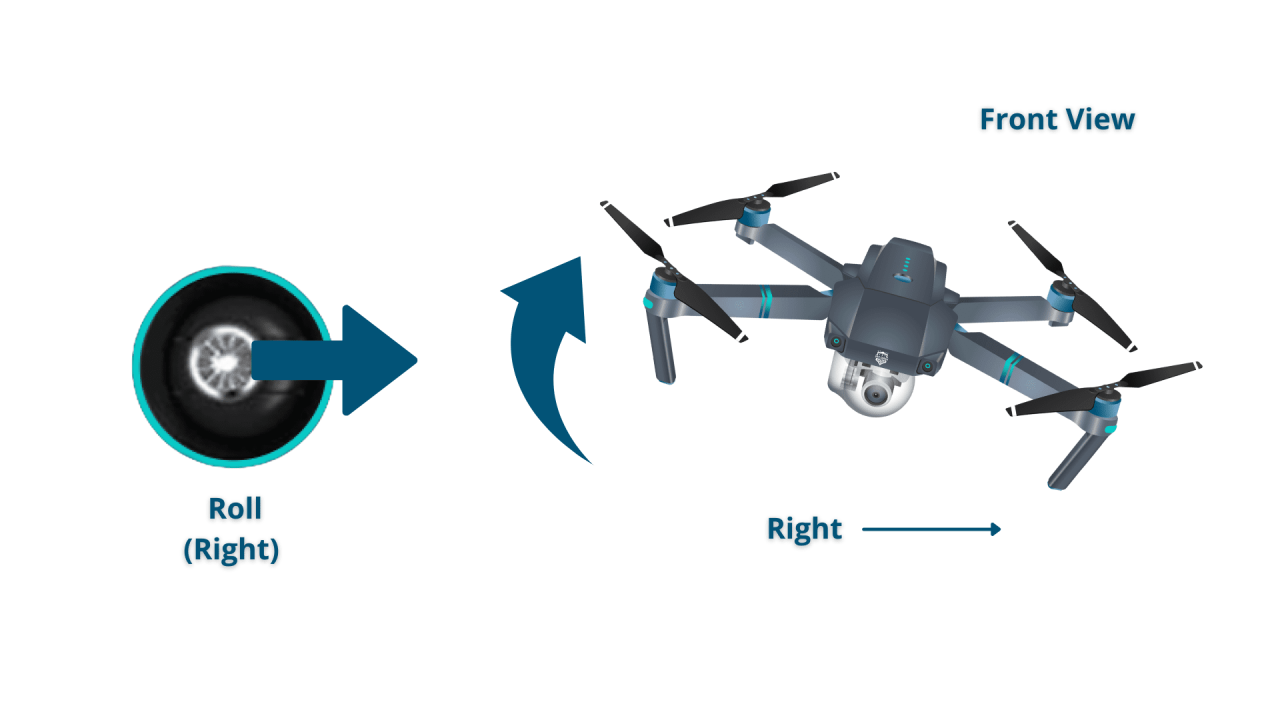
Once comfortable with basic flight, you can explore more advanced techniques for improved control and creative aerial shots.
Waypoint Navigation
Waypoint navigation allows you to pre-program a flight path for the drone to follow autonomously. This is particularly useful for complex shots or surveying large areas. Most drone apps allow you to set waypoints on a map, defining the drone’s flight path.
GPS Utilization in Drone Flight
GPS is essential for accurate positioning, return-to-home functionality, and autonomous flight modes. Ensure a strong GPS signal before each flight. Obstructions or poor weather can significantly impact GPS accuracy.
Sample Flight Plan: Filming a Building
To film a building, you might plan a flight path that circles the building at a safe distance, capturing various angles. Waypoints can be set to ensure smooth, consistent camera movement. You would need to consider factors like building height, wind conditions, and airspace restrictions.
Drone Camera Operation and Settings
Understanding your drone’s camera settings allows you to capture high-quality photos and videos. This section will guide you through adjusting key settings and transferring footage.
Camera Settings Adjustment
Settings like resolution (e.g., 4K, 1080p), frame rate (e.g., 24fps, 30fps, 60fps), and ISO (controlling image sensitivity to light) all affect the quality and characteristics of your footage. Experiment to find the optimal settings for different lighting conditions and shooting styles.
Camera Modes
Most drones offer photo, video, and timelapse modes. Photo mode is for still images. Video mode captures moving footage. Timelapse mode creates a time-compressed video from a sequence of still images, useful for showing changes over time.
Footage Transfer
Footage is typically transferred via a microSD card from the drone to a computer using a card reader. Many drone apps also offer wireless transfer capabilities.
Drone Safety and Regulations
Safe and responsible drone operation is paramount. This includes understanding and adhering to all relevant regulations and best practices.
Potential Hazards
Potential hazards include collisions with obstacles or other aircraft, battery failures, loss of control due to signal interference or malfunction, and accidental damage to property.
Safe Flying Practices
Always maintain visual line of sight with your drone. Avoid flying near airports, stadiums, or other restricted areas. Be aware of weather conditions and avoid flying in strong winds or rain. Fly responsibly and respectfully, respecting the privacy of others.
Safety Guidelines and Regulations
- Register your drone with the relevant authorities (where applicable).
- Always check local airspace regulations before flying.
- Maintain visual line of sight with your drone at all times.
- Avoid flying near people or property.
- Never fly your drone under the influence of alcohol or drugs.
- Be aware of other aircraft and avoid collisions.
Troubleshooting Common Drone Problems
Even with careful preparation, you may encounter problems. This section covers troubleshooting common issues.
Troubleshooting Steps, How to operate a drone
Common issues include low battery, GPS signal loss, motor failure, and camera malfunctions. Addressing these issues effectively requires a systematic approach. Consult your drone’s manual for specific troubleshooting steps for your model.
Drone Recovery
If your drone crashes or becomes unresponsive, attempt to recover it safely. If it’s in a safe, accessible location, retrieve it carefully. If not, consider contacting local authorities or drone recovery services.
Troubleshooting Flowchart (Example – Low Battery)
A flowchart would visually represent the decision-making process for troubleshooting. For example, for a low battery, it would start with “Low Battery Indicator?” If yes, then “Land Immediately.” If no, then “Continue Flight, Monitor Battery.”
Drone Maintenance and Storage
Proper maintenance and storage are crucial for extending the lifespan of your drone.
Drone Cleaning and Maintenance
Regularly clean your drone to remove dirt and debris. Inspect the propellers, motors, and other components for damage. Consult your drone’s manual for specific cleaning instructions.
Safe Drone Storage
Store your drone in a cool, dry place away from direct sunlight or extreme temperatures. Use a protective case or bag to prevent damage during transport or storage.
Battery Care

Store batteries at a moderate temperature. Avoid fully discharging or overcharging them. Proper storage helps extend the battery’s lifespan.
Drone Photography and Videography Techniques
Mastering drone photography and videography techniques allows you to capture stunning aerial footage.
Effective Shot Composition
Consider the rule of thirds, leading lines, and other compositional guidelines to create visually appealing shots. Experiment with different angles and perspectives to find the best shots.
Lighting and Composition
Lighting significantly impacts the quality of your photos and videos. Shoot during the “golden hour” (sunrise and sunset) for soft, warm lighting. Pay attention to shadows and highlights to create balanced and visually pleasing images.
Shot Types and Best Practices
| Shot Type | Description | Best Practices | Example Scenario |
|---|---|---|---|
| Aerial Pan | A slow, sweeping shot across a landscape. | Smooth, controlled movements; use a gimbal for stabilization. | Filming a coastline. |
| Orbit Shot | Circling a subject. | Maintain a consistent distance and speed. | Filming a building. |
| Push-In Shot | Moving closer to a subject. | Smooth, controlled movements. | Highlighting details of a landscape. |
| Reveal Shot | Revealing a subject by flying towards it. | Use smooth, controlled movements. | Showing a hidden valley. |
Ethical Considerations in Drone Operation
Ethical considerations are crucial for responsible drone use. This involves respecting privacy, adhering to regulations, and being mindful of potential impacts.
Privacy Concerns

Be mindful of privacy regulations and avoid filming people without their consent. Respect personal space and avoid intrusive filming.
Airspace Management
Always check airspace restrictions before flying and respect the rights of other airspace users, including manned aircraft.
Legal Ramifications
Violating drone regulations can lead to fines, legal action, or even criminal charges. Familiarize yourself with the laws and regulations in your area before operating a drone.
Understanding drone operation involves several key steps, from pre-flight checks to mastering the controls. Successfully navigating the airspace requires a solid grasp of regulations and safe flying practices. For a comprehensive guide covering all aspects, including practical tips and safety protocols, check out this excellent resource on how to operate a drone. This will help ensure your flights are both successful and responsible.
Mastering drone operation requires a blend of technical understanding, practical skills, and a strong commitment to safety and ethical conduct. This guide has provided a framework for achieving proficiency, covering the essential aspects from pre-flight preparations to advanced flight techniques and responsible operation. Remember, continuous learning and practice are key to honing your skills and ensuring safe and successful drone flights.
Embrace the possibilities, fly responsibly, and enjoy the unique perspectives that drone technology offers.
FAQ Compilation: How To Operate A Drone
What type of drone is best for beginners?
User-friendly drones with GPS stabilization and automated features are ideal for beginners. Look for models with good flight time and easy-to-understand controls.
How often should I calibrate my drone?
Calibration is generally recommended before each flight, or if you notice erratic behavior. Consult your drone’s manual for specific instructions.
What should I do if I lose GPS signal during flight?
Most drones have a “return-to-home” (RTH) function. Activate this immediately. If RTH fails, carefully maneuver the drone back using visual cues.
How do I store my drone battery properly?
Store batteries at a partially charged state (around 30-50%) in a cool, dry place away from direct sunlight and heat sources.
